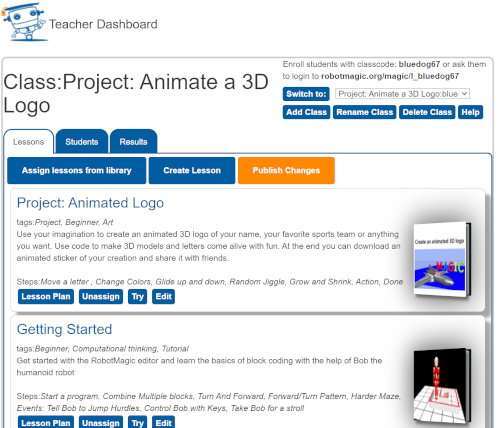Teacher Dashboard
The Teacher Dashboard is the "magic wand" that helps teachers easily teach coding.
The dashboard organizes lessons, students and results on one page for a class. Teachers teaching multiple classes with different lessons or different students can switch between classes.
Lessons can be assigned to a class from the library or created by the teacher. Teachers can also edit existing lessons using the web-based editor.
A lesson is composed of steps- see the lesson page for more details.
Students are enrolled into a class by entering a classcode on their profile page or using the teacher provided link shown at the top of the dashboard. Teachers can also manage enrollment with CSV files.
As students progress through lessons, their results are shown on the results tab of the dashboard.