Teacher Dashboard
Manage your lessons, students and their progress with the teacher dashboard
The blog contains posts on various topics. Learn about RobotMagic's level system, how to select the right course for your students, how to use our powerful integration with Tinkercad, and much more.
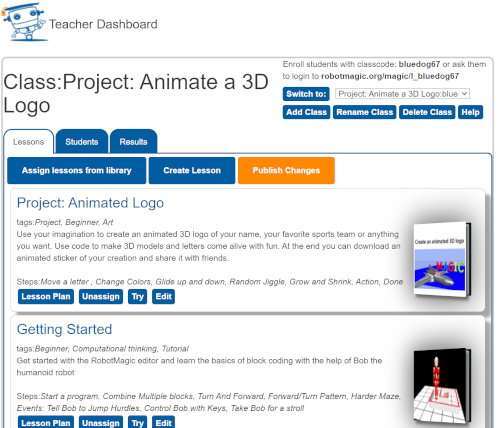
Manage your lessons, students and their progress with the teacher dashboard
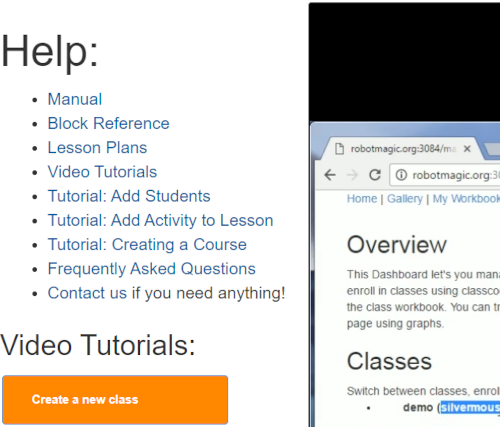
Easily get started teaching coding with RobotMagic

Learningtech is a Top-Rated Education Nonprofit that has been fulfilling their mission of helping people use technology more effectively for learning for the past 17 years. Their team of experts has taught thousands of kids and teachers in schools around California. They've been an enthusiastic RobotMagic customer
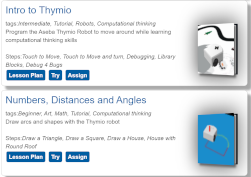
Choose from our library of guided lessons with lesson plans and assign them to your class.
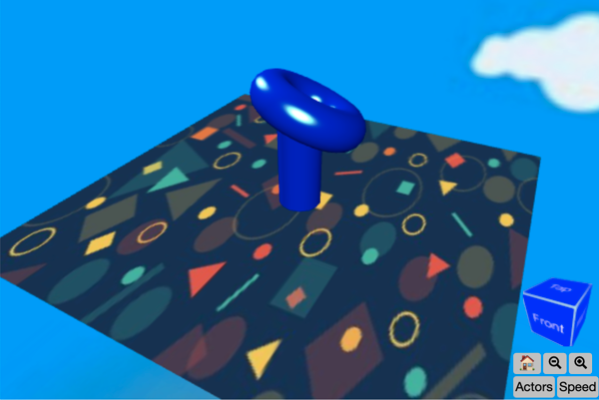
World objects can be used with models and robots to create exciting worlds. RobotMagic provides a simple way to manipulate 3D objects.
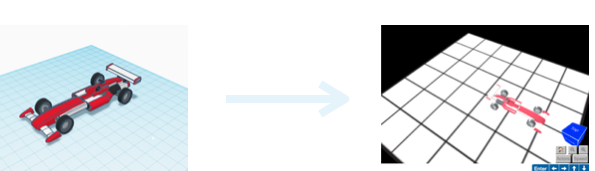
Our special integration with the popular 3D modelling tool, Tinkercad, makes it a breeze to send 3D models directly to RobotMagic

Assign courses to your class to teach concepts. Find out how to find and assign courses.

Follow this guide to select the right course from our curriculum for your students.

Find out how the teacher dashboard ensures that you have all the management tools you need to teach effectively
We have released a lot of new courses lately, and some of these focus specifically on introducing students to JavaScript.
Discover our wide variety of courses and understand how they're organized.
Create mazes and code your robot to navigate through them with intelligence
Read about our latest 2023 features: sprites, documentation, pitch yaw and roll
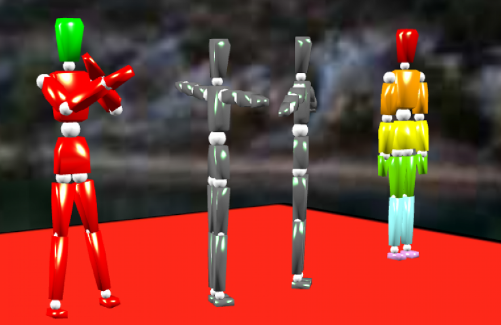
Recently a class of 9 and 10 year old boys and girls used RobotMagic to bring their end-of-year dance into the virtual world. Most of them started without any prior coding or robot experience.
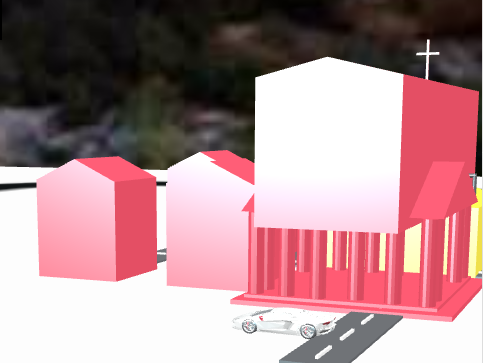
It's easy to make 3D games with TinkerCad objects when you use RobotMagic. See what some 11 year old boys made.

It's fun to create virtual worlds in RobotMagic using TinkerCad models. Read more about Techykids success here.

RobotMagic supports all popular Lego Mindstorm NXT sensors and peripherals- both in its simulator and in real life. RobotMagic gives you 3 options to make your projects more interactive.

At RobotMagic we're passionate about improving student performance across the STEAM subjects. We love hearing from our customers about the impact that RobotMagic is having on their student's learning.
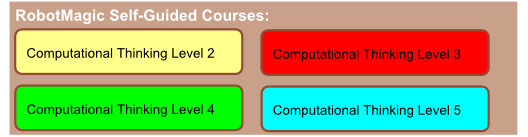
The "New Zealand Curriculum" is well known around the world for its guidance on how to best prepare students for tomorrow. The latest update includes a requirement to teach "Computational Thinking for Digital Technologies" as part of the Technology Learning Area. By 2020, all schools must satisfy this requirement.
Our unique learning experience makes it effortless for you to teach coding
RobotMagic is a web app that teaches coding. It includes a suite of tools.
Start your teaching journey with a sample class
Here's a 2 minute video introduction to RobotMagic: Make Coding Fun. Learn computer coding with robots. Create magic in your browser with 3D models, music and games- while mastering coding with lessons and projects.
Here's a powerpoint introduction to RobotMagic: Make Coding Fun. Learn computer coding with robots. Create magic in your browser with 3D models, music and games- while mastering coding with lessons and projects.
With RobotMagic, students can use Chromebooks to be innovative with all sort so robots.
Browsers, devices, student ages...