Documentation
Search
Motion

move
Description
Move the model in the direction the specified number.
Parameters
- steps
Block Name
move
JavaScript Function
move

turnL
Description
Move the model anti-clockwise the given number of degrees.
Parameters
- degrees
Block Name
turn ↶
JavaScript Function
turnL

turnR
Description
Move the model clockwise the given number of degrees.
Parameters
- degrees
Block Name
turn ↷
JavaScript Function
turnR

pointDir
Description
Point the actor in the given direction.
Parameters
- deg
Block Name
point in direction
JavaScript Function
pointDir

pointTo
Description
Point the actor towards the mouse pointer or another actor.
Parameters
- obj
- skip
Block Name
point towards
JavaScript Function
pointTo

go
Description
Move the actor's location relatively by the given x, , and z values.
Parameters
- x
- z
Block Name
go to x:
JavaScript Function
go
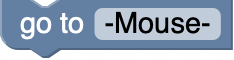
goTo
Description
Set the actor's location to the given x, , and z values
Parameters
- obj
- skip
Block Name
go to
JavaScript Function
goTo

glide
Description
Set the actor's location to the given x, , and z values.
Parameters
- secs
- x
- z
Block Name
glide
JavaScript Function
glide

glideRel
Description
Like go, except the transition between the current and destination location is animated with the animation length specified.
Parameters
- secs
- x
- z
Block Name
glide
JavaScript Function
glideRel

changeX
Description
Change the relative value of the actor's x location.
Parameters
- x
Block Name
change x by
JavaScript Function
changeX

setX
Description
Set the value of the actor's x location.
Parameters
- x
Block Name
set x to
JavaScript Function
setX

changeY
Description
Change the relative value of the actor's y location.
Block Name
change by
JavaScript Function
changeY

setY
Description
Set the value of the actor's y location.
Block Name
set to
JavaScript Function
setY

changeZ
Description
Change the relative value of the actor's z location.
Parameters
- z
Block Name
change z by
JavaScript Function
changeZ

setZ
Description
Set the value of the actor's z location.
Parameters
- z
Block Name
set z to
JavaScript Function
setZ

bounce
Description
Stop the model from moving through other actors, this must be polled constantly to work.
Block Name
if on edge, bounce
JavaScript Function
bounce

getX
Description
Get the actor's x location
Block Name
x position
JavaScript Function
getX

getY
Description
Get the actor's y location
Block Name
position
JavaScript Function
getY

getZ
Description
Get the actor's z location
Block Name
z position
JavaScript Function
getZ

direction
Description
Get the actor's direction (degrees)
Block Name
direction
JavaScript Function
direction
Looks
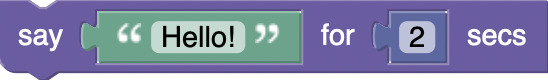
sayFor
Description
Output a message from the actor in a speech bubble for the specified amount of time. There can only be one message at a time.
Parameters
- text
- secs
Block Name
say
JavaScript Function
sayFor
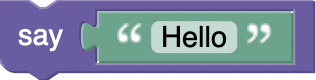
say
Description
Output a message from the actor until another message is said.
Parameters
- text
Block Name
say
JavaScript Function
say
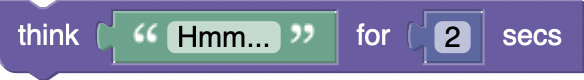
thinkFor
Description
Currently identical too sayFor.
Parameters
- text
- secs
Block Name
think
JavaScript Function
thinkFor
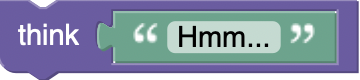
think
Description
Currently identical to say.
Parameters
- text
Block Name
think
JavaScript Function
think

costumeSet
Description
Switch to a costume given by the costume name
Parameters
- model
- skip
Block Name
set costume to
JavaScript Function
costumeSet
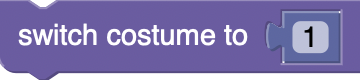
costumeSwitch
Description
Switch to a costume at a given index
Parameters
- costume
Block Name
switch costume to
JavaScript Function
costumeSwitch

costumeNext
Description
Change the next costume with the order specified by the import order in the media viewer.
Block Name
next costume
JavaScript Function
costumeNext

lookChange
Description
Change either the colour (hue), brightness, or saturation by the given amount.
Parameters
- effect
- amount
Block Name
change
JavaScript Function
lookChange
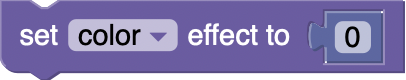
lookSet
Description
Set either the colour (hue), brightness, or saturation to the given value.
Parameters
- effect
- amount
Block Name
set
JavaScript Function
lookSet

colorSet
Description
Set the colour of the actor to the specified colour
Parameters
- col1
Block Name
set color to
JavaScript Function
colorSet
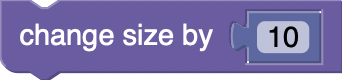
sizeChange
Description
Change the size of the actor by the given amount
Parameters
- amount
Block Name
change size by
JavaScript Function
sizeChange

sizeSet
Description
Set the size of the actor
Parameters
- amount
Block Name
set size to
JavaScript Function
sizeSet

costumeIndex
Description
Get the index of the current costume, useful in conjunction with costumeSwitch which takes a costume index.
Block Name
costume #
JavaScript Function
costumeIndex
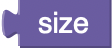
size
Description
Get the current size of the actor
Block Name
size
JavaScript Function
size
Sound

sound
Description
Play through the sound media associated with the provided string until the sound is done / end of the program
Parameters
- sound
- skip
Block Name
play sound
JavaScript Function
sound

soundDone
Description
Play through the entire sound media associated with the provided string and wait.
Parameters
- sound
- skip
Block Name
play sound
JavaScript Function
soundDone

soundStop
Description
Stop playing the specified sound
Block Name
stop all sounds
JavaScript Function
soundStop

playDrum
Description
Play the specified percussion instrument for the specified number of beats
Parameters
- drum
- beats
Block Name
play drum
JavaScript Function
playDrum

playRest
Description
Play nothing for the specified number of beats
Parameters
- beats
Block Name
rest for
JavaScript Function
playRest

playNote
Description
Play specific note for the specified number of beats
Parameters
- note
- beats
Block Name
play note
JavaScript Function
playNote

setInstr
Description
Set the instrument for the playNote function to the specified value
Parameters
- ins
Block Name
set instrument to
JavaScript Function
setInstr

changeVolume
Description
Change volume by provided amount
Parameters
- amount
Block Name
change volume by
JavaScript Function
changeVolume
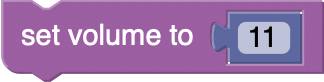
setVolume
Description
Set volume to the specified value
Parameters
- amt
Block Name
set volume to
JavaScript Function
setVolume

volume
Description
Get the current volume value
Block Name
volume
JavaScript Function
volume
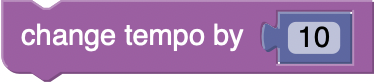
changeTempo
Description
Change tempo by provided amount. Higher tempo means beats play faster.
Parameters
- amount
Block Name
change tempo by
JavaScript Function
changeTempo
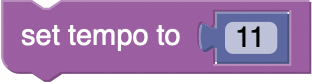
setTempo
Description
Set tempo to provided amount. Higher tempo means beats play faster.
Parameters
- amt
Block Name
set tempo to
JavaScript Function
setTempo

tempo
Description
Return the current tempo value
Block Name
tempo
JavaScript Function
tempo
Pen

clear
Description
Remove all pen marks from the world
Block Name
clear
JavaScript Function
clear

stamp
Description
Create a visual clone of your model that remains in the same location.
Block Name
stamp
JavaScript Function
stamp

penDown
Description
Start drawing on the ground with the pen
Block Name
pen down
JavaScript Function
penDown

penUp
Description
Stop drawing with the pen
Block Name
pen up
JavaScript Function
penUp
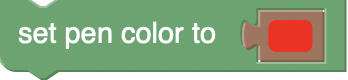
setPenC
Description
Set the colour of the pen to the specified value
Parameters
- color
Block Name
set pen color to
JavaScript Function
setPenC

changePenC
Description
Change the colour of the pen by the specified colour provided as a hex string
Parameters
- amount
Block Name
change pen color by
JavaScript Function
changePenC

setPenN
Description
Set the pen colour to a specific hex value
Parameters
- num
Block Name
set pen color to
JavaScript Function
setPenN
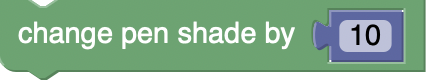
changePenS
Description
Change the pen shade by the specified value
Parameters
- amount
Block Name
change pen shade by
JavaScript Function
changePenS

setPenS
Description
Set the pen shade to the specified value
Parameters
- amount
Block Name
set pen shade to
JavaScript Function
setPenS
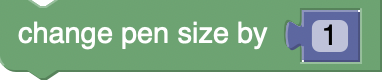
changePenSz
Description
Change the pen size by the specified value
Parameters
- size
Block Name
change pen size by
JavaScript Function
changePenSz
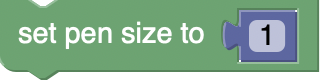
setPenSz
Description
Set the pen size to the specified value
Parameters
- size
Block Name
set pen size to
JavaScript Function
setPenSz
CatDebug

variable_show
Description
Show the given variable in the top left of the screen (updates automatically)
Parameters
- varname
Block Name
show variable
JavaScript Function
variable_show

variable_hide
Description
Hide the given variable in the top left of the screen, does nothing if the variable wasn’t shown in the first place.
Parameters
- varname
Block Name
hide variable
JavaScript Function
variable_hide
timer
Description
Time in seconds since the start button was pressed.
Block Name
JavaScript Function
timer
getStat
Description
Get the value of a specifc stat
Parameters
- stat
Block Name
JavaScript Function
getStat

stat_show
Description
Show a specific stat. Has the same behaviour as variable_show
Parameters
- info
Block Name
show stat
JavaScript Function
stat_show
getGlobal
Description
Get a previously defined global variable. Allows actors to share variables.
Parameters
- actN
- varN
Block Name
JavaScript Function
getGlobal
setGlobal
Description
Set a global variable. The global variable is bound to a specific actor, but can be accessed from any actor.
Parameters
- actN
- varN
- valI
Block Name
JavaScript Function
setGlobal
Events
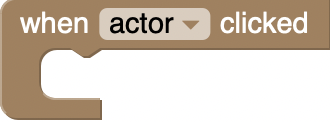
clicked
Description
Event triggered when the actor or the world is clicked.
Parameters
- what
Block Name
when
JavaScript Function
clicked
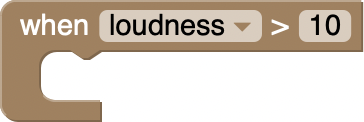
when
Description
Event triggered when either loudness (see volume in sound) or timer (see timer in sensing) reaches a certain value.
Parameters
- what
- amount
Block Name
when
JavaScript Function
when
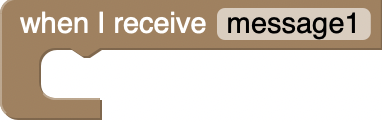
message
Description
Event triggered when specific message received from broadcast.
Parameters
- signal
Block Name
when I receive
JavaScript Function
message
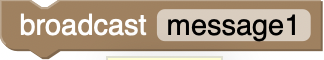
broadcast
Description
Broadcast a message that can be received by any other actor.
Parameters
- signal
Block Name
broadcast
JavaScript Function
broadcast
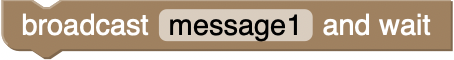
broadcastW
Description
Broadcast a signal(string) that can received by any other actor and then wait for given time.
Parameters
- signal
Block Name
broadcast
JavaScript Function
broadcastW
Control
halt
Description
Stop the world, if the provided value is 0 the step is considered failed, otherwise the user is awarded the specified amount of XP.
Parameters
- what
Block Name
JavaScript Function
halt
cloned
Description
Function called when actor is started as clone
Block Name
JavaScript Function
cloned
cloneAdd
Description
Create a clone of the actor. Retains costume, position, and other properties.
Block Name
JavaScript Function
cloneAdd
cloneRm
Description
Remove the clone from within cloned.
Block Name
JavaScript Function
cloneRm
Sensing
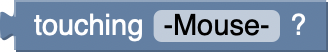
touch
Description
Return a boolean if the actor is touching the mouse or another actor
Parameters
- obj
- skip
Block Name
touching
JavaScript Function
touch

distance
Description
Return the Euclidean distance between the actor and the mouse or another actor.
Parameters
- obj
- skip
Block Name
distance to
JavaScript Function
distance
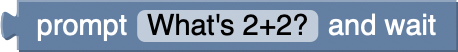
prompt
Description
Return a string containing the user response to the supplied question.
Parameters
- text
Block Name
prompt
JavaScript Function
prompt

keyp
Description
Return if the specified key has been pressed
Parameters
- keylist
Block Name
key
JavaScript Function
keyp

moused
Description
Return if mouse button pressed
Block Name
mouse down
JavaScript Function
moused

mousex
Description
Return the x position of the mouse pointer
Block Name
mouse x
JavaScript Function
mousex

mousey
Description
Return the y position of the mouse pointer
Block Name
mouse
JavaScript Function
mousey

resetTimer
Description
Reset the timer to 0
Block Name
reset timer
JavaScript Function
resetTimer
actorData
Description
Return various data on any actor. Available properties are x, y, and z positions, direction, costume index, costume name, size, and volume.
Parameters
- wh
- acti
- skip
Block Name
JavaScript Function
actorData

timed
Description
Time in seconds since the start button was pressed.
Parameters
- wh
Block Name
current
JavaScript Function
timed

days
Description
Return the number of days since January 1st, 2000
Block Name
days since 2000
JavaScript Function
days

user
Description
Return the username of your account, useful for personalised worlds / storylines
Block Name
username
JavaScript Function
user
Operators
mod
Description
Do a modulus operation on amount1 with amount2. For example 5 % 3 = 2
Parameters
- amount
- amount2
Block Name
JavaScript Function
mod

round
Description
Round a decimal number to the closest integer (whole number)
Parameters
- amount
Block Name
round
JavaScript Function
round
math_op
Description
Return the absolute value of the given number
Parameters
- mop
- amount
Block Name
JavaScript Function
math_op


